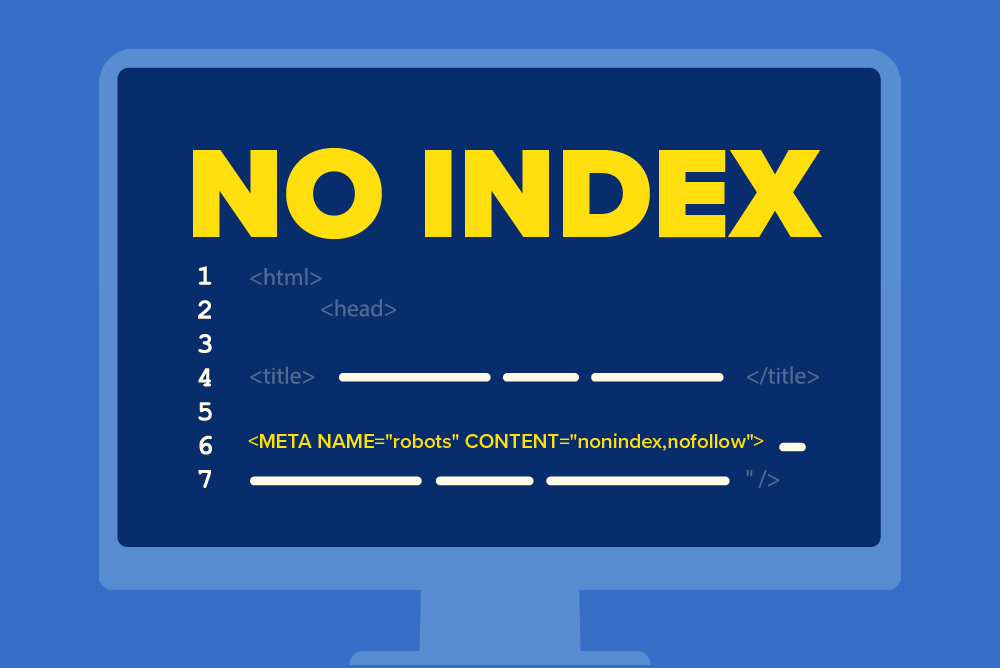The digital realm can be visualised as an infinite library, where search engines act as librarians. These librarians categorise and make every web page accessible. As essential as this task is, sometimes, there are pages we don’t want indexing for various reasons. This is where the noindex tag plays a crucial role in Search Engine Optimisation (SEO).
This guide will unpack the functionality of noindex tags, covering their utility for specific pages, dynamic pages, and even page sections. We will also delve into potential SEO implications and assess the pros and cons of noindex tags from an SEO perspective. On top of that, we will discuss how an SEO agency can assist businesses like yours in enhancing your online visibility with noindex tags and more solutions.
What Are Noindex Tags And How Do They Work?
The noindex tag is a directive you can place in the meta header of your webpage, signalling search engine crawlers not to include this page in their search results list. This is useful for pages that are work in progress, contain sensitive information, or are not SEO-optimised.
Incorporating a noindex tag is simple. Within the <head> section of your HTML, you would add: <meta name=”robots” content=”noindex”>. When recognised by search engine crawlers, this straightforward tag ensures the page remains unindexed.
A common misconception, however, is equating noindex with meta nofollow. The latter prevents search engines from following links on the page, but it doesn’t prevent indexing of the page itself. It’s essential to understand the distinct difference to use these tags effectively.
Using Noindex Tags To Target Specific Web Pages
The digital landscape of a website often contains a mix of pages, some of which may not be suitable for public search visibility. These could be administrative pages, test pages, user profiles, or pages with sensitive data.
The identification process begins by auditing your website. Utilise tools to crawl your site or manually review its sitemap. Analysing user behaviour, checking content relevance, and evaluating each page’s strategic importance will help in this decision-making. Remember, the goal is not to hide valuable content but to filter out pages that might dilute your site’s SEO value or expose non-relevant information.
Once the list of pages to be excluded is ready, the next step is the technical implementation. You can manually place the noindex tag within the HTML for individual pages. Depending on your content management system, there might be plugins or in-built features to ease this process. For instance, in WordPress, SEO plugins often offer a simple checkbox option to mark pages as noindex. While the process can be straightforward, always re-crawl or manually check the page to ensure the tag has been appropriately applied.
Handling Noindex directives for dynamic or generated pages
Websites, especially eCommerce platforms or large-scale blogs, often have dynamic pages. These are pages generated based on user behaviour, preferences, or other variables like inventory status. Similarly, some sites automatically generate pages based on templates. For such cases, applying the noindex tag manually for each page is unfeasible.
Instead, you can set conditional rules in your Content Management System (CMS) or website’s backend to auto-generate noindex tags. This might require some scripting or advanced settings adjustments. For instance, you might want all product pages that are out of stock to automatically receive a noindex tag. The tag could be removed once the product is back, making the page searchable.
Noindexing Sections And Content
There may also be times when you might want only certain parts or sections of a page to remain invisible to search engines, rather than the entire page. This could be due to several reasons:
- Sensitive information: While most of a page could be generic, sections containing sensitive or confidential data might not be publicly indexed.
- Duplicate content: If parts of a page contain content replicated elsewhere (or on other sites), it’s a good practice to prevent indexing to avoid potential SEO penalties for duplicate content.
- User-specific content: Some sections may display user-specific data, offers, or promotions that aren’t universally applicable and thus, shouldn’t be indexed.
The aim here is not a broad-stroke approach. Rather, it’s a meticulous process where you strategically decide which parts of a page are apt for indexing, ensuring the rest remain private and don’t negatively impact your SEO.
While the traditional noindex tag is usually applied at the page level in the <head> section, getting granular with its application for specific sections or divisions requires a more nuanced approach.
- JavaScript & AJAX: One method is using JavaScript or AJAX to load the content you want to noindex. Since search engines primarily focus on the raw HTML of a page and may not always render or interpret JavaScript-heavy content fully, this can keep certain sections from being indexed.
- Robots.txt and Noindex: Another tactic is using robots.txt in tandem with noindex. While the primary role of robots.txt is to block crawlers from accessing parts of your site, it can be combined with meta tags to refine what content search engines see and index.
- CMS Plugins: Many content management systems offer plugins or modules enabling granular control over indexing. For platforms like WordPress, SEO plugins allow you to set noindex parameters for specific parts of content.
It is, however, essential to proceed with caution when implementing noindex on sections or divisions of a page. Test thoroughly to ensure the desired content is hidden, and the rest remains accessible to search engines. Proper implementation ensures that you maintain the integrity of your website while optimising its presence on search engines.
Confused Between Noindexing And Nofollow?
Noindex and nofollow are two terms frequently tossed around in the world of SEO, but they serve distinct functions. A clear understanding of each is pivotal for effective website management.
- Noindex: When you apply the noindex tag to a webpage, you’re instructing search engines not to include that specific page in their indices. This means the page won’t appear in search results. Remember, search engines can still crawl a noindex page, but it won’t be displayed in search results.
- Nofollow: On the other hand, the nofollow tag, when applied to links, tells search engines not to pass PageRank or “link juice” to the linked page. The nofollow tag is mainly used when you don’t want to vouch for a link or when the link is a paid advertisement. The page linked to can still be indexed and ranked, but it won’t derive any PageRank boost from the nofollow link.
While the noindex tag controls page visibility in search results, the nofollow tag manages the flow of PageRank through links.
When To Use Noindex And Nofollow Tags In Combination
Sometimes, for strategic SEO purposes, using both noindex and nofollow tags in tandem can be beneficial. Here are scenarios where this combined approach might be fitting:
- User-generated content: If you’re unsure about the quality or relevance of user-generated content, like in forums or comments, using both tags ensures the content neither gets indexed nor passes on any PageRank.
- Paid Links: When displaying ads or sponsored content, combining noindex and nofollow ensures you comply with search engine guidelines by not passing PageRank or indexing potentially non-relevant pages.
- Private or Internal Pages: For pages that are meant only for specific users, such as subscribers or staff, and shouldn’t be indexed or passed on any authority.
Potential SEO Implications
Like all tools, the noindex and nofollow tags must be used with discretion. Misuse or overuse can lead to unintended SEO consequences:
- Isolation of content: When used excessively, these tags can isolate content, preventing crucial pages from ranking or even being seen by search engines.
- Loss of valuable PageRank: Excessive use of nofollow, especially on internal links, can lead to a wastage of valuable PageRank, as it gets trapped on pages that don’t pass it on.
- Trust and perception: Overusing nofollow can sometimes be perceived as a lack of trust, especially when applied to genuine external references.
The Impact Of Noindex Tags On SEO
The noindex tag is a powerful tool for an SEO professional, but like any tool, its impact can be both advantageous and detrimental, depending on its application.
Benefits of noindex tags
- Content control: One of the most significant advantages of the noindex tag is its ability to control which site pages appear in search results. This can be particularly useful for avoiding duplicate content issues, which can dilute a site’s authority and ranking potential.
- Focused ranking: By preventing certain pages from being indexed, you can channel your website’s authority to your most important content, ensuring your SEO efforts are directed where they matter most.
- Protection of private content: Noindex tags are ideal for pages that aren’t meant for public view but might still be accessible on your site, such as thank you pages or private user profiles.
Drawback of noindex tags
- Overuse risks: One of the pitfalls of the noindex tag is its overuse. Carelessly applied, you could prevent essential pages from being indexed, diminishing your site’s visibility in search results.
- Loss of potential traffic: Every page on your website is a potential entry point for search traffic. By noindexing a page, you voluntarily remove an avenue for potential organic traffic.
- Delayed updates: If a previously noindexed page is later allowed for indexing, it might take some time before search engines pick it up, delaying its appearance in search results.
Balancing Indexability and Content Exclusion for Optimal SEO Performance
For an optimal SEO performance, it’s pivotal to strike the right balance between what content should be indexed and what should be excluded using noindex tags.
- Audit your content: Periodically review your website’s content. Determine which pages are valuable for your users and search engines. Pages with thin content, or those which don’t provide direct value (like old promotional pages) could be potential candidates for noindexing.
- Monitor traffic and rankings: By keeping a close eye on how your pages perform in search engines, you can get an idea of which pages might benefit from noindexing. If a page is diluting your SEO efforts without providing substantial traffic or conversions, consider using a noindex tag.
- Update Noindex directives: SEO is not a one-time task. As your content strategy evolves, some pages previously set to noindex might become valuable, and vice versa. Regularly revisit and adjust your noindex directives to align with your SEO goals.
Monitoring And Validation
To understand the efficacy of noindex tags and gauge the current visibility of your web pages in search results, it is important to evaluate which pages have been indexed by search engines. A quick way to see if a specific page has been indexed is by using the “site:” search operator followed by the page’s URL. For instance, searching for “site:example.com/page” in Google will show if that page appears in the index.
Once you’ve implemented noindex tags, validation becomes crucial to ensure they work as intended.
- Online SEO tools: Various online tools can crawl your site and identify pages with noindex directives. Tools like Screaming Frog or SEMrush can provide quick insights into your site’s indexing instructions.
- Google Search Console (GSC): One of the most reliable ways to verify noindex tags is by using GSC. Under the ‘Coverage’ report, you can see pages excluded from indexing and the reasons for their exclusion. This helps in confirming if the noindex tag is acknowledged by Google.
Monitoring Changes And Troubleshooting Issues With Noindexing
The digital landscape is continually changing, making ongoing monitoring vital to ensure no unintended issues arise with your noindex directives.
- Setting alerts: Use tools like GSC to set up alerts for indexing issues. Immediate notifications can help you quickly identify and rectify problems.
- Regular audits: Schedule periodic SEO audits to assess the indexed status of your web pages. This proactive approach ensures you’re ahead of any potential issues.
- Troubleshooting common issues: Occasionally, pages you want to be indexed might be excluded, or vice versa. In such cases, verify the correct implementation of noindex tags, check for conflicting directives in your robots.txt file, and ensure there’s no accidental blocking of search engine crawlers.
Boost Your SEO Efforts
Using noindex tags will be essential for guiding search engines on which pages to exclude from their results. While their implementation is pivotal in SEO, the complexities of noindex tags can be challenging for time-strapped businesses to understand fully. In this case, partnering with an SEO company like First Page can make this process smoother. Our deep expertise ensures that noindex tags and other SEO strategies are applied effectively. By leveraging our insights, you can optimise their website’s structure for search engines and users, ensuring a seamless digital experience. For more information, dive deeper into our SEO Resource Hub.